Stealthy Remote Access Tool with Real-Time Control
BLOGSPROJECTS
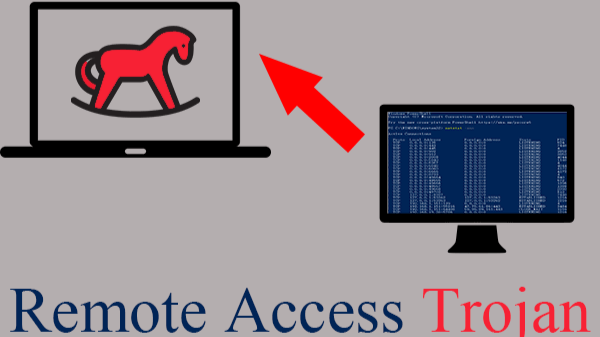
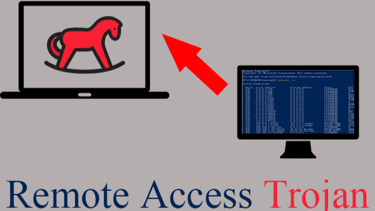
In an age where remote administration is critical for efficiency, monitoring, and rapid incident response, the ability to manage a machine without disrupting the user is no longer optional — it's expected. I built a custom-built Remote Access Trojan from scratch that offers more than just screen sharing — it provides real-time control, stealth operation, and on-demand audio and command execution, all from a single web interface.
Real-Time Visual Feed — Without Compromise
The system begins by capturing the live screen of the target machine and streaming it frame-by-frame to a web interface. It delivers a responsive visual feed that allows you to view every mouse movement and system action in real-time.
But what makes this different? I added precision click mapping — meaning every click on the streamed image lands exactly where it should on the real machine. That’s accuracy and elegance working together.
Control When You Want It — Disable When You Don’t
One of the standout features of this system is the ability to toggle remote control on and off directly from the dashboard. This ensures that the user of the machine can interact freely when needed and then control can be reclaimed instantly when required.
Mouse movements, clicks, and keyboard inputs are only sent when remote control is enabled — giving you surgical precision and eliminating interference with the user experience.
Stealth Mode — Undetectable by Default
Running in the background, the application hides its console window, changes its title to mimic a system process (e.g., "Windows Defender"), and starts silently. Whether running as a standalone executable or launched at startup, this system is built to remain invisible and untouchable by average users.
For security environments like exam invigilation, system forensics, or covert monitoring, stealth mode is everything.
Microphone Access
Need to know what’s happening in the room? With just a single click on the dashboard, I can record and download audio from the target system’s microphone.
I can specify how many seconds of audio to capture, and a .wav file is streamed back — useful for audits, incident response, or awareness in sensitive settings.
Say It Loud — Remote Text-to-Speech
Sometimes, a popup isn’t enough. This system allows administrators to remotely trigger speech output on the target machine using built-in text-to-speech engines. You type the message, they hear it aloud.
Whether it’s to give commands, warnings, or just freak them out — the control is yours.
Fullscreen Alerts and System Popups
For extreme scenarios or lockdowns, the system includes a fullscreen black-out alert with a message overlay. Paired with optional sound and a forced mouse block, this feature lets you seize the screen entirely — perfect for breaches, instructions, or forceful notifications.
There's also a simpler system popup window that allows you to send non-intrusive messages with a title and content of your choice.
Files, Keylogs, and More
Keylogging is baked in — you can view the most recent 50 keystrokes from the dashboard.
File upload/download lets you transfer files silently.
And every action is handled in the background — without the user even knowing it’s happening.
Final Thoughts
This remote access dashboard isn’t just a tool — it’s a platform. It’s modular, scalable, and designed for the modern-day red team, sysadmin, or security analyst who needs power, speed, and silence.
From stealth mode to full control toggling, this project combines Python’s versatility with a slick Flask UI to deliver an all-in-one remote command center.
