How to Capture Ip Information with PHP IP Grabbers
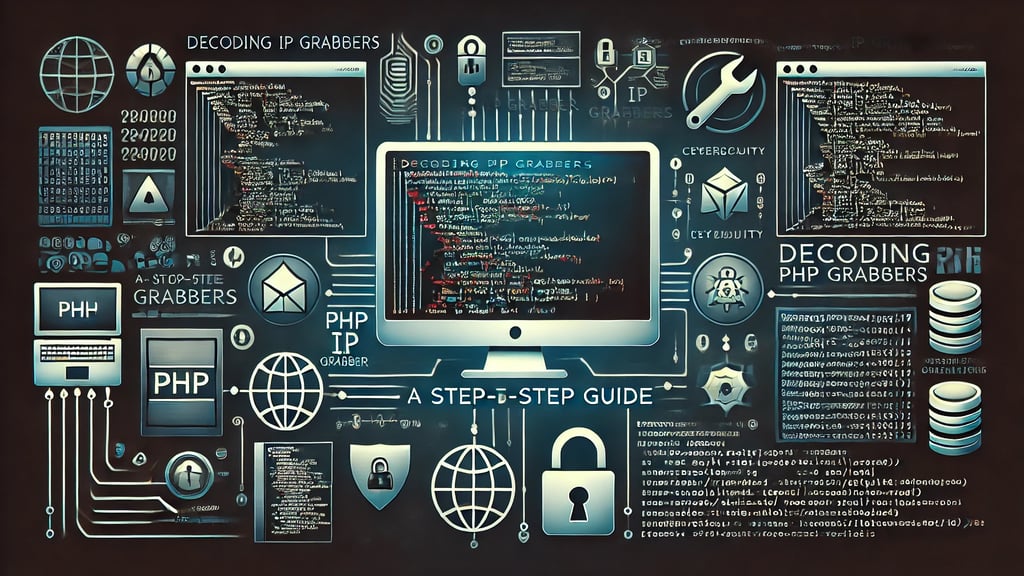
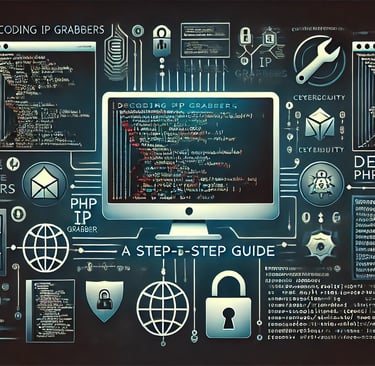
Understanding PHP IP Grabbers: A Detailed Look
Introduction
In the realm of web development, there are numerous tools and scripts that can be utilized to gather valuable information about website visitors. One such tool is the IP grabber, a simple yet powerful script written in PHP. This script captures various details about users visiting a web page and logs the information for further analysis. While it’s essential to use such scripts responsibly and ethically, understanding how they work can be beneficial for developers and cybersecurity enthusiasts alike. In this blog post, we’ll dissect a PHP IP grabber script, explaining each component and its function.
The PHP IP Grabber Script
Here’s the full PHP IP grabber script that we’ll be discussing:
Breakdown of the Code
1. Retrieving Server Variables
The script starts by retrieving several server variables that contain information about the visitor:
$protocol = $_SERVER['SERVER_PROTOCOL'];: This captures the protocol used by the server (e.g., HTTP/1.1).
$ip = $_SERVER['REMOTE_ADDR'];: This retrieves the IP address of the visitor.
$port = $_SERVER['REMOTE_PORT'];: This gets the port number used by the visitor's connection.
$agent = $_SERVER['HTTP_USER_AGENT'];: This captures the User-Agent string of the visitor's browser, which typically contains information about the browser type and version, operating system, etc.
$ref = $_SERVER['HTTP_REFERER'];: This retrieves the referring URL, which indicates the page from which the visitor came.
$hostname = gethostbyaddr($_SERVER['REMOTE_ADDR']);: This obtains the hostname associated with the visitor's IP address using the gethostbyaddr function.
2. Logging the Information
Next, the script logs the collected information into a file named log.txt:
fopen('log.txt', 'a');: Opens the log.txt file in append mode, allowing new data to be added without overwriting existing content.
fwrite($fh, 'IP Address: '."".$ip ."n");: Writes the visitor's IP address to the file.
fwrite($fh, 'Hostname: '."".$hostname ."n");: Logs the hostname associated with the IP address.
fwrite($fh, 'Port Number: '."".$port ."n");: Records the port number used by the visitor.
fwrite($fh, 'User Agent: '."".$agent ."n");: Logs the User-Agent string of the visitor’s browser.
fwrite($fh, 'HTTP Referer: '."".$ref ."nn");: Writes the referring URL to the file.
fclose($fh);: Closes the file to ensure all data is properly saved.
