C2 Server in Python
PROJECTS

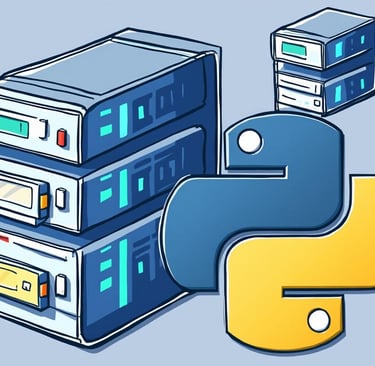
Today we will talk about a Command and Control (C2) server I built using Python. In straightforward terms, this server allows remote management of other computers, making it particularly useful in cybersecurity scenarios, such as penetration testing. Below, I’ll walk you through the key features of this project in a way that’s easy to understand, even if you’re not a tech expert.
What Is a C2 Server?
A C2 server is essentially a tool that allows one computer (the server) to control one or more other computers (the clients) remotely. This can include tasks like executing commands, transferring files, or even capturing screenshots. In cybersecurity, C2 servers are often used to simulate real-world attacks during security testing to see how well systems hold up under pressure.
Key Features
1. Setting Up the Server
The server’s role is to listen for connections from client computers. Once connected, it can start interacting with them. The code below shows how the server gets ready to accept these connections:
In simple terms, this means the server is waiting for other computers to connect so it can start communicating with them.
2. Managing Multiple Connections
One of the strengths of this C2 server is its ability to handle multiple clients at once. When a new computer connects, the server starts a new “conversation” with it, allowing for seamless multitasking:
This ensures that the server can interact with several computers simultaneously without any issues.
3. Executing Commands Remotely
One of the main functions of the server is to send commands to the connected clients, which then execute these commands and send the results back:
This feature is like having a remote keyboard that can type commands on another computer from afar.
4. Transferring Files
The server also has the capability to transfer files to and from the connected computers. This can be particularly useful if you need to deploy tools or retrieve important data:
Think of it as sending or receiving files as if you were sitting right in front of that computer.
5. Capturing Screenshots and Webcam Snapshots
Another interesting feature is the ability to capture screenshots or even webcam snapshots from the client computer:
This allows you to visually monitor the activity on the remote computer, providing valuable insights during security assessments.
6. Ensuring Persistence
Another key feature of this C2 server is its ability to maintain persistence on the client machine. This means that the client script adds itself to the startup folder of the client computer, ensuring that it automatically reconnects to the server even after a reboot. This is crucial for maintaining control over the client machine for longer periods, which is often necessary in ongoing cybersecurity operations.
This Python-based C2 server project demonstrates how remote control over computers can be managed efficiently and securely. It’s a powerful tool in the field of cybersecurity, particularly for testing how well systems can withstand attacks. With features like multi-client management, file transfer, screenshot capture, webcam capture, keylogging, persistence and more, this project covers a wide range of capabilities essential for comprehensive security testing.
I hope this overview gives you a clear understanding of my project. For more clarity, please watch the video below.
